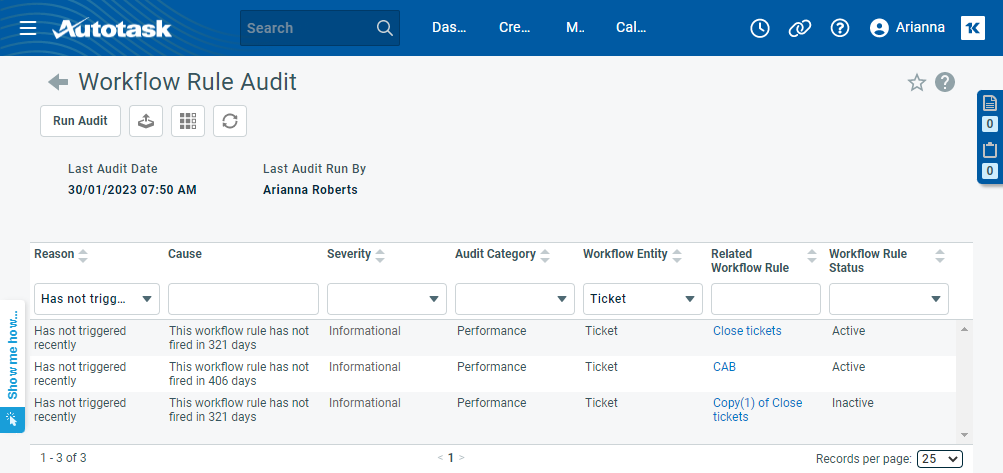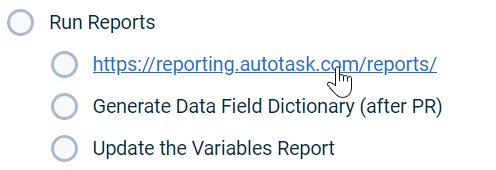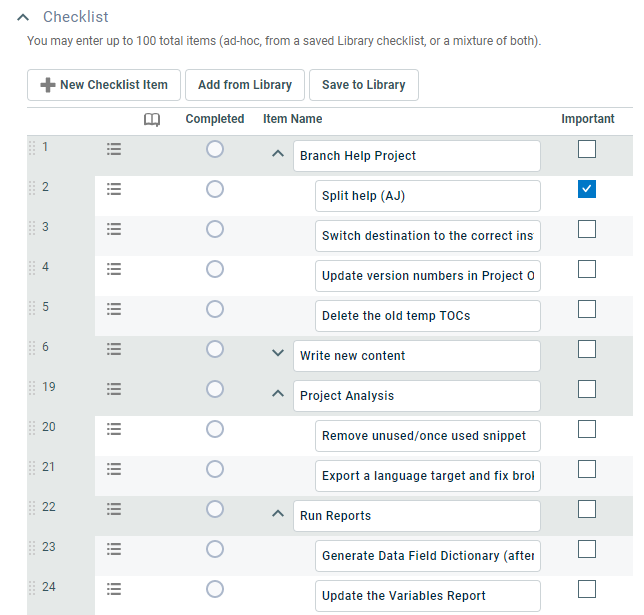2023.1 Release Notes
Schedule
For an explanation of the zones, refer to Where am I hosted?
| Zone | Date | From (UTC) | To (UTC) | Duration |
|---|---|---|---|---|
| Limited Release and UK Limited Release | 14. February 2023 | 02:00 | 05:00 | 3 hrs |
| America East 1 & 2 | 1. March 2023 | 02:00 | 06:00 | 4 hrs |
| America West 1 & 2 | 15. March 2023 | 01:00 | 05:00 | 4 hrs |
|
UK, UK 2 and EU 1 (English) |
21. March 2023 | 19:00 | 23:00 | 4 hrs |
|
Australia and New Zealand |
22. March 2023 | 14:00 | 16:00 | 2 hrs |
| German and Spanish | 2. April 2023 | 19:00 | 23:00 | 4 hrs |
IMPORTANT All dates are subject to change. For up-to-date information on scheduled releases, refer to the Datto Status Page.
About the release
As Autotask transitions to a more agile development process, you will see smaller, but more frequent releases. This release includes a workflow rule audit and a number of usability improvements.
New Features
The new workflow rule audit feature allows you to check the health of your set of workflow rules. It will notify you if you are approaching the upper limit of 200 allowed active workflow rules, if there are inactive or deleted values in your workflow rules, or if there are rules that have not been triggered in the last ninety days.
The audit can be accessed from two locations, the Workflow Rules page and Admin > Automations > Workflow Rules > Workflow Rule Audit. It must be run manually. When it is run, the following items are checked:
- Approaching Active Rule Capacity: The total number of active workflow rules is within 10 rules of the limit of 200 workflow rules.
- Has Inactive User Defined Fields: The workflow rule references a user-defined field that has been inactivated.
- Has Inactive Static Notification Recipients: The resources who are supposed to receive the notifications were selected by name instead of based on their role and they have since been deactivated.
- Has not triggered recently: The workflow rule has not fired in the last 90 days.
- Has attribute with inactive/deleted value: An attribute in the workflow rule uses a value that is inactive or has been deleted.
Once it is run, the results appear in a grid. Each column in the grid has a quick filter to allow easy filtering of the results. There is a link to the impacted workflow rule so it can be opened, reviewed, and modified directly from the results grid.
Usability improvements
Admin
| Type | Summary |
|---|---|
|
Improvement |
We have raised the number of contacts that can be synced using the Active Directory contact sync to 400,000. 10,000 can be synced at a time. |
|
Improvement |
When you set up the Active Directory sync for a company, you can now select which contact fields will be synced from AD to Autotask. Only First Name and Last Name are required. |
|
New Feature |
We added two new role-based notification recipients to project and task workflow rules: Task Contacts, and Project Contact Team. They allow you to notify customer contacts associated with the task or the project only, rather than all contacts associated with the company. |
|
New Feature |
We added a column chooser to the workflow rules grid in Admin. We added the workflow rule Description and Create Date fields as options in the column chooser. We expanded the workflow rule Description field to accept 2000 characters, and we added a Documentation URL field to the workflow rules page, allowing you to link to documentation explaining your workflow rules. |
|
Improvement |
The following pages in Admin were updated: General Ledger Codes, Note Types, Territories, Ticket Sources, and Weekly Billable Hours Goal. |
Contracts
| Type | Summary |
|---|---|
|
Improvement |
On the Services page of a recurring service contract, users can now select the Service/Service Bundle Internal Description and the Invoice Description columns to appear on the grid. |
General
Service Desk
| Type | Summary |
|---|---|
|
Improvement |
We have added Work Date to the available filters on the Ticket Search page. Users can now filter on a date range when a time entry was added to a ticket, and return a list of applicable tickets. |
|
Improvement |
We have added the Secondary Resources fields to the Recurring Ticket Template page. All ticket instances created from the template will inherit the secondary resources, but the field will be editable in individual instances. |
|
Improvement |
We have added two dynamic resource-based filters to ticket widgets: Is in Logged in Resource's default Department and Is in Logged in Resource's Location. |
Updates for developers
Data Warehouse updates and API updates for this release are documented in the Autotask Developer Help. Refer to the following topics:
The Developer Help and the revision histories are available in English only.