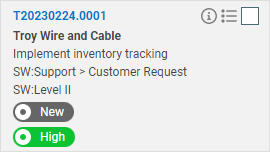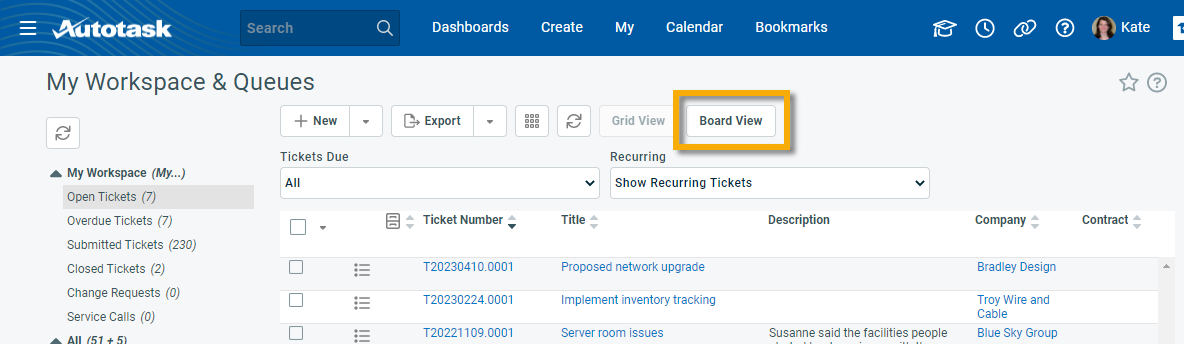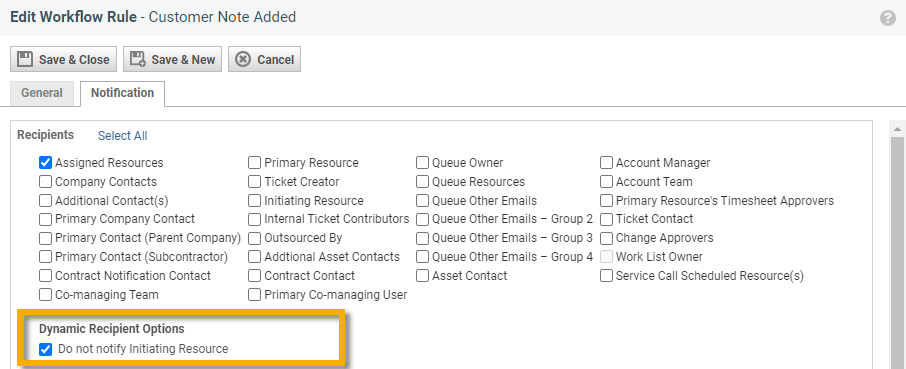2023.3 Release Notes
Schedule
For an explanation of the zones, refer to Where am I hosted?
| Zone | Date | From (UTC) | To (UTC) | Duration |
|---|---|---|---|---|
| Limited Release and UK Limited Release | 16. May 2023 | 01:00 | 05:00 | 4 hrs |
| America East 1, 2, & 3 | 23. May 2023 | 01:00 | 06:00 | 5 hrs |
| America West 1, 2, & 3 | 31. May 2023 | 01:00 | 06:00 | 5 hrs |
|
UK, UK 2 and EU 1 (English) |
30. May 2023 | 19:00 | 23:00 | 4 hrs |
|
Australia and New Zealand |
30. May 2023 | 14:00 | 16:00 | 2 hrs |
| German and Spanish | 6. June 2023 | 19:00 | 21:00 | 2 hrs |
IMPORTANT All dates are subject to change. For up-to-date information on scheduled releases, refer to the Datto Status Page.
About the release
As Autotask transitions to a more agile development process, you will see smaller but more frequent releases. This release includes a number of partner-informed enhancements and bug fixes.
New Features
Updates to Ticket Boards
We've added the ability to configure the layout of cards on boards. Each card represents one ticket. The card layout determines which fields appear on the card and in what order. You can create up to 10 different card layouts in your database. The Ticket Number and Description fields will always appear on the card. You can select up to five additional fields from the following list: Company Name, Completed By, Created By, Issue Type, Queue, Sub-Issue (includes issue), Ticket Category, Ticket Title, Ticket Type, Work Type, and any string, number, or date user-defined fields. Separately, you can also chose to have badges for the Status and Priority fields appear on the card.
We've also added the ability to use the Board view from the My Workspace and Queues page. There is no additional security for this view. If a resource is able to use the board view, it will be available to them from widget drill-down grids and the My Workspace and Queues page.
Updates to Workflow Rules
We've added the ability to disable notifications from workflow rules to the initiating resource. On the Notifications tab of a workflow rule, you can now select Do not notify initiating resource to prevent the initiating resource from receiving a notification that they would otherwise receive based on the dynamic recipient selections. For example, if a workflow rule is set to fire when a ticket is edited and the workflow rule includes a notification to the primary resource, with this setting selected the primary resource on the ticket will not be notified when they edit the ticket.
List of improvements and fixes in this release
| Type | Summary |
|---|---|
| Improvement | We added a column chooser to the grid on the services and service bundles selection page of the New Contract Wizard. |
| Improvement | We added the following four fields to the contact import Download in Import Template Format template: Additional Address Information, Facebook URL, Twitter URL, LinkedIn URL. These fields were already available in the template found on the Import Contacts page in Admin. |
| Improvement | We increased the character limit for the following fields to a maximum of 1000 characters: Product Name, Quote Item Name, Role, Service Bundle, Service Name. |
| Improvement | We updated the Expense Report Approvers page in Admin. |
| Improvement | We updated the Internal Locations page in Admin. |
| Improvement | We updated the Queues page in Admin. |
|
Fix |
We fixed a sorting issue on the Project Detail Print View system report. Phases and tasks are now sorted by Start Date/Time. If multiple tasks start at the same time, the report will be sorted by Create Date/Time instead. |
|
Fix |
We fixed an issue in the EU zone where Outlook calendar items were not transferred to Autotask. |
|
Fix |
We fixed an issue where the Cost column was not populated on the Stocked Item widget, even though stocked items were on hand. We also updated the name of the Cost column to Available Units Cost. |
|
Fix |
We fixed an issue where the Domain Expiration and SSL Certificate Expiration dates failed to be automatically updated if a customer had a large number of certificates. If hundreds of updates are scheduled for the same time it is possible that not all auto-updates are successful the first time. Unsuccessful auto-updates are re-scheduled 1 hour later until all possible auto-updates are successful. |
|
Fix |
We fixed an issue where ticket field changes were not tracked in the ticket history when the following ticket settings were enabled:
|
|
Fix |
We fixed an issue where, when you selected Mark as Incident and associate with new Problem / Change Request and the original ticket prevented the selection of a different company, you couldn't select a different company for the new problem or change request ticket. |
|
Fix |
We fixed an issue where workflow rules that contained dynamic variables incorrectly appeared with a warning in the workflow rule audit. |