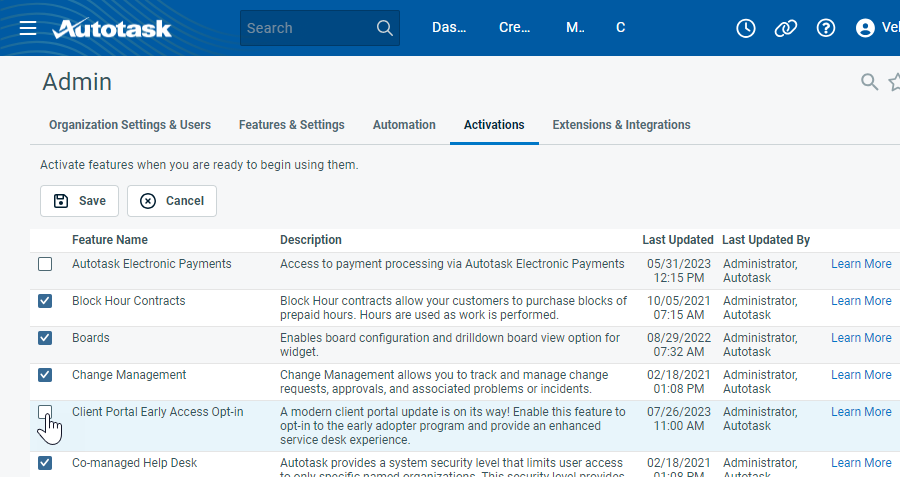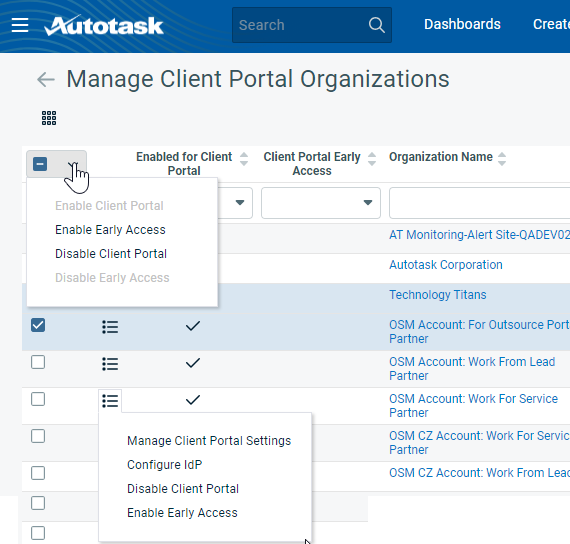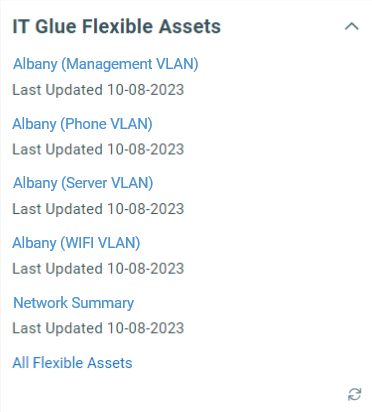2023.5 Release Notes
Schedule
For an explanation of the zones, refer to Where am I hosted?
| Zone | Date | From (UTC) | To (UTC) | Duration |
|---|---|---|---|---|
| Limited Release and UK Limited Release | 11. October 2023 | 01:00 | 05:00 | 4 hrs |
| America East 1, 2, & 3 | 18. October 2023 | 01:00 | 06:00 | 5 hrs |
| America West 1, 2, & 3 | 25. October 2023 | 01:00 | 06:00 | 5 hrs |
|
Australia and New Zealand |
31. October 2023 | 14:00 | 16:00 | 2 hrs |
|
UK, UK 2 and EU 1 (English) |
31. October 2023 | 19:00 | 23:00 | 4 hrs |
| German and Spanish | 16. November 2023 | 02:00 | 06:00 | 4 hrs |
IMPORTANT All dates are subject to change. For up-to-date information on scheduled releases, refer to the Datto Status Page.
About the release
As Autotask transitions to a more agile development process, you will see smaller but more frequent releases. This release includes a change to some default local terms for new customers, improvements to the Autotask Client Portal, the ability to create tickets from workflow rules, a new Flexible Asset ticket insight for the IT Glue integration, integrated ticketing with Autotask for other Kaseya modules, an improved contract renewal process for Integrated Customer Billing, improvements to attachment management, and a number of minor improvements and fixes.
Major Terminology Change
Customers who are using the English-language version of Autotask have always had the option to select from a number of "local terms" for certain entities, and have their selection appear throughout their Autotask instance. With this release, we are adding options to the local terms and more importantly, making the new terms the defaults for new customers. Local term settings of existing customers will not be impacted.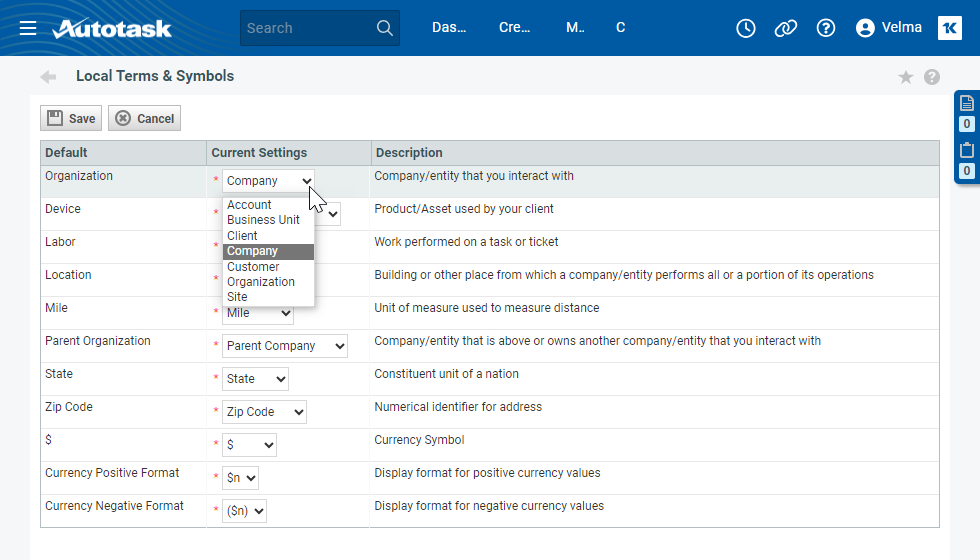
Additionally, some minor terminology changes were applied to non-local terms. Those changes will impact all customers.
Impacted terms
| Old term / old default term | New term / new default term | Notes |
|---|---|---|
| Asset | Device | The new term was added to the list of options and made the default for new customers. Existing customers are not impacted. |
| Company | Organization | The new term was added to the list of options and made the default for new customers. Existing customers are not impacted. |
| Company Type, Company Category and other composite terms | Organization Type, Organization Category | Compound terms are determined by the term selected for Organization. |
| Parent Company | Parent Organization | The new term was added to the list of options and made the default for new customers. Existing customers are not impacted. |
| Subsidiary | Sub-[term selected for Organization] | If the selected term for Organization is Company, the new term is Sub-Company. All customers are impacted. The term selected for Parent Company has no impact on this term. |
| Preferences | Settings | All occurrences of the term Preferences (User Preferences, Invoice Preferences, Quote Preferences, etc.) were replaced by the term Settings. |
| Knowledgebase | Knowledge Base | We updated the spelling to match that of other Kaseya modules. |
| Location (MSP or MME) | Internal Location | Any reference to your own location (when associated with one of your users, an SLA, etc.) has been updated to Internal Location. |
| Location (customer) | Location | Locations associated with a customer company, contact, ticket, etc. were updated to Location. |
| TOTP, Time-based one-time password | Authentication Code | All codes generated by authenticator apps are now referred to as Authentication Code. |
| Your Own Company, Zero Account (online Help only) |
Local Organization | Your (the MSP's) own business with the organization ID "0" is now referred to as your local organization. |
| Your database, your system (online Help only) |
Your Autotask instance | The new term in the online help for your Autotask tenant is Autotask instance. |
Reason for the changes
The reason for these changes is to use the same terminology throughout the Kaseya product family as more and more customers are using multiple modules. Up to now, the same entity might be called Company in one module, Site in another, and Organization in a third. This makes for a steeper than necessary learning curve.
Changes to the online Help
IMPORTANT Since the online help has always been using the default terms, it has been updated with the new terms throughout.
To make this change easier for existing customers, the first occurrence of a local term on a page in the online help will appear as a hyperlink. If you hover over the link, alternate local terms are displayed.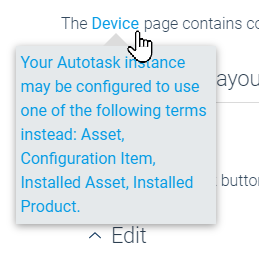
New Features
The Client Portal admin area is getting ready for the all new Client Portal we will be rolling out in the near future. For now, MSPs can enable early access to new portal features for their clients. In Autotask PSA, we made the following changes:
If you have activated Client Portal Early Access, you will see an additional section on the Client Portal Early Access Settings page. In this section, you can edit the default branding colors of the new Client Portal to match your corporate colors.
To modify a branding color, simply paste the hex code of the new color into the fields.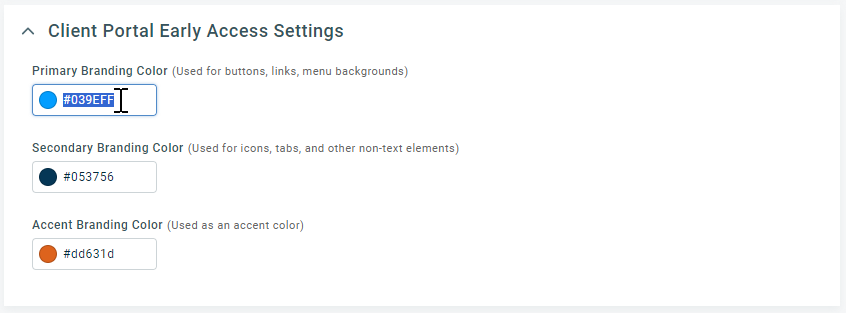
We have added a field to the New Client Portal Request Type page: Description. You can use up to 250 characters to describe how the request type should be used.
If you have activated Client Portal Early Access, you will see an additional section on the Client Portal Organization Detail page: Client Portal Early Access. Select the check box to enable early access for this client.
We have added a section to workflow rules on the CRM, Contract, and Projects tabs which allows you to create a ticket when the workflow rule conditions are met. This means tickets can be created from workflow rules for opportunities, sales orders, quotes, devices, contracts, projects, and tasks. Tickets cannot be created from Service Desk workflow rules.
To set up this feature, select Action: Create Ticket(s) on the workflow rule. Up to three ticket creation events can be added. Select the ticket category to be applied to the ticket when it is created. The ticket category can be used to apply defaults, such as the ticket title, queue, checklists and more.
When the ticket is created by the workflow rule, the following will occur:
- The ticket or tickets are created using the selected ticket category. If the ticket category does not supply a ticket title, the following title will be applied: "Ticket created from Workflow Rule: Workflow Rule name".
- When possible, the initiating entity is applied to the ticket (for example, if a contract triggered the contract workflow rule then that contract will appear in the ticket's contract field, an opportunity that triggers the workflow rule will appear in the ticket's opportunity field, etc). This linking will occur even if the field is not visible on the selected ticket category.
- A note is added to the ticket's Activity tab with the name of the workflow rule, what entity triggered it, and who was the initiating resource. You do not have to select Show System Notes to see this note.
- The ticket is processed by the workflow rules engine and will trigger any additional workflow rules that are based on ticket creation.
This feature can be used to replace the manual selection for ticket creation at the end of the New Contract Wizard and Won Opportunity Wizard.
We have added a new ticket insight for customers who integrate Autotask with their instance of IT Glue. In addition to the existing insights for Passwords and Suggested Documents from IT Glue, we now offer a ticket insight for relevant IT Glue Flexible Assets. This insight can be added to ticket categories.
We have added the ability for Kaseya modules to easily generate tickets in Autotask from alerts in their applications. To set up the integration, you will authenticate an Autotask resource account from the integrating module. Once the integration is authenticated, you will map the organizations in the integrating module to organizations in Autotask. You will also select which ticket categories should be applied to which alerts, and may be asked to assign Autotask priorities to alert severity levels in the integrating module.
Once the integration is complete, tickets will be created from alerts in the integrating module. The frequency with which this occurs will depend on the integrating module. When the tickets are created, they can be worked and managed like any other ticket in Autotask.
We have improved the contract renewal process for customers using the Integrated Customer Billing feature.
As part of the improvement, we have added two columns in the right-most positions on the Services step (Step 3) of the Renew Contract Wizard:
- Associated Devices: displays a count of devices associated with that instance of the contract service
- Associated Integrated Customer Billing Mappings: displays a count of Kaseya Integrated Customer Billing Types mapped to that instance of the contract service. This column will only display if there are one or more Integrated Customer Billing mappings on that contract.
The mapped integrated customer billing service with the device mapping and appropriate billing types will carry over to the renewed contract, unless it is deleted in this step.
We have improved the functionality around attachments throughout Autotask by making the following changes:
- We updated the grid where attachments appear. We've added the ability to edit attachments from the grid's context menu. We also added the ability to delete selected attachments from the bulk menu.
- We added an attachment history view, similar to the ticket note history and time entry history. It tracks initial values for attachment fields and any changes to those values, who made them and when. Changes can be filtered by field and who performed the action. The history can be exported to a CSV file. The attachment history can be accessed from attachment grids or where attachments appear in activity feeds.
- We added a new security object permission for editing All, Mine or None CRM attachments to organizations, opportunities, sales orders, and devices. By default, the permission is set to None for all security levels. Separately, we added the same permissions to Knowledge Base Attachments and Document Attachments.
List of improvements and fixes in this release
| Type | Summary |
|---|---|
| Improvement | We added Rich Text support for project and project phase notes in View mode. |
| Improvement | We fixed an issue where you were unable to remove the Resource can view items with no assigned Line of Business permission for Co-Managed Users. |
| Improvement | We fixed an issue where in the Dispatch calendar, the list of resources was not updated when another view was selected. |
| Improvement | We have improved the error handling on the MS Exchange Extension Configuration page. When an invalid client secret is entered, we now capture the MS error and display it for the user, rather than displaying a generic error message. |
| Fix | We fixed an issue where the Pending Milestones system LiveReport would generate an error when a user tried to export it. It now exports correctly. |
| Fix | We fixed an issue where the milestones generated using the Copy Contract wizard to create a fixed price contract defaulted to their original due date. The default milestone due dates are now based on the new contract start date. |
| Fix | We fixed an issue where pressing the Tab and Space key combination only selected an item on a checklist but did not actually set the item to complete. That has been resolved, so now pressing the Tab and Space keys will select the item and set it to complete. |
| Fix | We fixed an issue where a webhook didn't fire when the ticket was created in the Client Portal, but would fire for all other ticket creation methods. |
| Fix | We fixed an issue where a difference in how incoming email is processed by LiveMobile resulted in an concurrency error: "1 conflicts detected – another user has saved changes while you were editing this ticket. What would you like to do." |
| Fix | We fixed an issue where outsourcing a ticket with a description close to the field maximum of 8000 characters created an error. Due to the character count being expanded during the outsource process, we will now truncate the description to 8000 characters as necessary when the ticket is transferred. |
| Fix | Multi-line UDF fields are limited to 8000 characters during create and edit through the API, while they have no limit when created or edited through the user interface. Fixed a problem where entities which contained multi-line UDFs with more than 8000 characters could not be updated, even when the multi-line UDF itself was not updated. These entities can now be updated as long as the multi-line UDF is not is not updated or, if updated, has the character count reduced to 8000 or lower. |
| Fix | We fixed an issue where ticket workflow rules were firing for project phases when a project is completed. |
| Fix | We fixed an issue where, if a ticket had a sub-issue that was excluded from the contract originally assigned to the ticket and the contract was updated to the exclusion contract, the ticket's SLA was not updated to the exclusion contract's default SLA. Now when the exclusion contract is applied to the ticket, if the exclusion contract has a default SLA, it will be applied. |
| Fix | We fixed an issue where resources whose name contained an apostrophe in their email address were not receiving survey emails. |
| Fix | We fixed an error that prevented you from accepting a ticket while a time entry window was popped out or minimized. |
| Fix | When you attempt to open an expired quote, you are supposed to get the "Access Denied" page. We fixed an issue where users received a STDE error instead. |
| Fix | We fixed an issue where you were unable to change the organization on a ticket if the contact field was populated but not visible due to category settings. The contact on the ticket is now removed when the organization is changed, even if the contact field is not visible on the ticket category. |
| Fix | We fixed an issue where filtering by "Resource is in Department" results in an error when editing a widget if the tab-level filter is the same department. |
| Fix | Due to a limitation in code logic that cannot be circumvented, we removed the ability to sort grid widgets by UDF fields when you are already sorting by other column types in grids. This will avoid STDEs (Send To Developer Errors). |