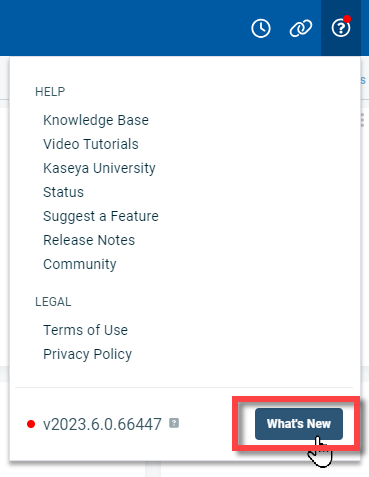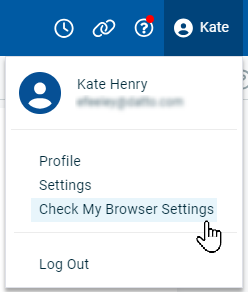2023.6 Release Notes
Schedule
For an explanation of the zones, refer to Where am I hosted?
| Zone | Date | From (UTC) | To (UTC) | Duration |
|---|---|---|---|---|
| Limited Release and UK Limited Release | 15. November 2023 | 02:00 | 06:00 | 4 hrs |
| America East 1, 2, & 3 | 29. November 2023 | 02:00 | 07:00 | 5 hrs |
| America West 1, 2, & 3 | 6. December 2023 | 02:00 | 07:00 | 5 hrs |
|
Australia and New Zealand |
6. December 2023 | 15:00 | 17:00 | 2 hrs |
|
UK, UK 2 and EU 1 (English) |
6. December 2023 | 20:00 | 1:00 | 5 hrs |
| German and Spanish | 6. December 2023 | 21:00 | 23:00 | 2 hrs |
IMPORTANT All dates are subject to change. For up-to-date information on scheduled releases, refer to the Datto Status Page.
About the release
As Autotask transitions to a more agile development process, you will see smaller but more frequent releases. This release includes a new What's New page and streamlined main help menu, an expanded number of custom URL links in the client portal and a new admin page to manage them, standardized and updated product and service selectors, new fields and user-defined fields for services and service bundles, a wider availability of product fields, and a number of minor improvements and fixes.
New Features
We have added a What's New page to the Help menu in the main navigation bar. Clicking What's New will open a page sharing announcements and updates. A red dot will appear on the help icon  when there has been an update to the What's New page since you last viewed it.
when there has been an update to the What's New page since you last viewed it.
Clicking in the help icon in the main navigation bar will still open the main online help system. Hovering over the icon will open the revised menu. Here you can access Kaseya University, the Community, release notes, and more. The Autotask version number also appears on the menu. Clicking the information icon next to the version number will open the About Autotask page with more specific information about your instance of Autotask.
The Check My Browser Settings function has been relocated to the user menu.
We have expanded the number of custom URL links that you can provide in your Client Portal from three to ten. We have provided a new page in Admin to manage these links. The new page can be found by navigating to Admin > Admin Categories > Extensions & Integrations > Client Portal & Taskfire > Custom Links.
To create uniformity throughout the user interface, we have standardized and updated the standard single-select and multi-select product and service selectors.
We have added several fields to services and service bundles. These fields are similar to ones available for products. They are as follows:
- Manufacturer/Service Provider
- Manufacturer/Service Provider Product Number
- Catalog Number/Part Number
- Service SKU
- Internal Service ID
- External Service ID
- Service Link (URL)
These fields are now available when creating or editing services and service bundles. They are available as search filters, grid columns, and widgets. They have been made available as variables on templates for invoices and quotes. They have been added to the services import. They are also available through the API and data warehouse.
We also now allow user-defined fields to be added to services and service-bundles. They have been made available as variables on templates for invoices and quotes.
Additionally, we have refactored the admin pages for services and services bundles. They now appear as individual tabs on a single page with an updated interface.
We have made the following existing product fields more widely available in searches, column choosers, product selectors, and as variables on purchase order templates:
- External Product ID
- Internal Product ID
- Manufacturer
- Material Code
- Product Category
- Product Link
- Product Link URL
- Product Photo
- Product SKU
- Product user-defined fields
List of improvements and fixes in this release
| Type | Summary |
|---|---|
| Improvement | When a notification is sent from an opportunity, a system note will now be created on the opportunity with information about the notification. The note will contain the same information as the system notes from notifications for tickets, tasks and devices. |
| Improvement | We added Save & Add To-Do as an option under Save on the New Opportunity and Edit Opportunity pages. |
| Improvement | In the exclusion step of the wizard to create a new contract, the phrase (auto-excluded) will now be appended to any work types, roles, and sub-issues that will automatically be excluded when the contract is created. |
| Improvement | We updated the Contract > Charges page and added a column chooser. User-defined fields can now appear in the grid. |
| Improvement | We added the following fields to the column chooser in the Purchase Order Items section of purchase orders: Internal Product ID, External Product ID, Product SKU, Product Manufacturing Part Number, Product Material Code, Product Manufacturer. |
|
Improvement |
We added a new security setting for resources: Can edit Client Portal User Settings on Contact Edit/Detail page. Clearing this selection on a security level will render the settings on a contact's Client Portal tab as read-only for resources with that security setting. By default, this security setting is selected for security levels that also have Can preview Client Portal selected. |
| Improvement | We updated the Department page in Admin. |
| Fix | We fixed an issue where the event of removing services from a recurring services contract was not reported correctly on the Contract History page. |
| Fix | We fixed an issue where redacting a resource did not remove their MS Exchange user name and email address on the MS Exchange integration resources tab. Those values are now removed when a resource is redacted. |
| Fix | We fixed an issue in Taskfire, where using the option to transfer a ticket to Other Vendor: via Email resulted in an error and the email was not sent. The emails will now be sent correctly. |
| Fix | We added Division > Line of Business to the Subscription section of the Device import. To access the subscription fields for import, the template should be downloaded from Admin > Features & Settings > Application-Wide (Shared) Features > Downloads. Subscription fields are not available when the template is generated from the Devices > In Import Template Format export. |
| Fix | We fixed an issue that caused an error when multiple files were attached to an expense item. |
| Fix | We fixed an issue where the end date for contract renewals that ended in 2024 were off by one day. |
|
Fix |
We fixed an issue where some resources without the appropriate permissions were able to edit non-system invoice templates. |
| Fix | We fixed an issue where using a note or time entry to set the status of a task with uncompleted and important checklist items to Complete did not provide a prompt to confirm the status change. Now, if there are important checklist items on a task not yet set to Complete and a resource changes the status of the task to Complete from a note or a time entry, they will be prompted to confirm that they want to set the task to complete without editing the checklist items. This behavior now matches what happens on a ticket in the same circumstances. |
| Fix | We fixed an issue where, when updating the address information for an organization location and selecting the option Update All Contacts, all the organization contacts were updated, not just the ones associated with the location. Now only the contacts associated with the organization location will be updated. |
| Fix | We fixed an issue in the Microsoft Outlook Extension where creating a CRM note from an email with too many characters generated an error. The note will now be created and any characters beyond the limit will be truncated. |
| Fix | We fixed an issue that prevented some quotes from Kaseya Quote Manager from syncing to Autotask. This issue occurred if the selected opportunity category did not have a default start date. If the opportunity category does not have a default start date, the projected close date will be applied as the start date. |
| Fix | We fixed an issue with the Microsoft Exchange integration that caused dismissed reminders for to-dos to reappear after the calendar was synced. This no longer occurs. |