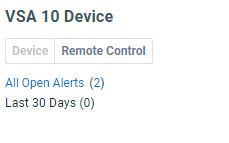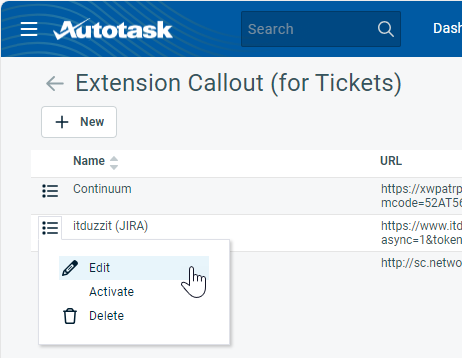2024.3 Release Notes
Schedule
For an explanation of the zones, refer to Where am I hosted?
| Zone | Date | From (UTC) | To (UTC) | Duration |
|---|---|---|---|---|
| Limited Release and UK Limited Release | 24. July, 2024 | 01:00 | 05:00 | 4 hrs |
| America East 1, 2 & 3 | 31. July, 2024 | 01:00 | 06:00 | 5 hrs |
| America West 1, 2, 3 & 4 | 7. August, 2024 | 01:00 | 06:00 | 5 hrs |
|
UK, UK 2, UK 3 and EU 1 (English) |
8. August, 2024 | 19:00 | 00:00 | 5 hrs |
|
Australia 1, 2 & New Zealand |
8. August, 2024 | 14:00 | 16:00 | 2 hrs |
| German and Spanish | 7. August, 2024 | 20:00 | 22:00 | 2 hrs |
IMPORTANT All dates are subject to change. For up-to-date information on scheduled releases, refer to the Kaseya Status Page.
New Features
This new feature of the KaseyaOne integration will allow automatic user provisioning when users in KaseyaOne are granted access to Autotask allowing time to be saved from creating the user manually in Autotask. The integration can also be enabled to make logging into Autotask through KaseyaOne a requirement. Learn more.
This new feature will provide authorized users the ability to remotely control devices in VSA 10 from an Autotask ticket or directly from an associated device. This is intended to reduce technician click fatigue caused by having to navigate and find the alerted device in question in VSA 10 after an alert has been raised in Autotask. Learn more.
Configuration
- Once the integration is configured, devices will also be created for mapped contexts/organizations and tickets, according to notification criteria.
During periods of high inflation, the cost of contract services can go up suddenly and unexpectedly. To preserve your profit margins, you may want to raise the prices of your services for selected customers or across the board.
Services can be part of dozens or hundreds of active recurring service contracts for just as many customers. When you edit the cost or price of a service in Admin, the unit price of the service is not updated in existing contracts. This makes updating prices for active services in active contracts a difficult manual exercise. This issue is addressed with the bulk service updater.
Features of the bulk service updater
The bulk service updater allows you to update services in active contracts in batches. A batch consists of one or more services associated with multiple contracts of multiple customers that are updated in the same process.
The bulk updater allows you to:
- Select the contracts and organizations where service unit prices will be updated. You can limit the price updates to specific contracts associated with specific customers. Unlike a unit price change on the
 > Admin > Features & Settings > Products, Services, & Inventory > Services page which will affect all future contracts (see What happens when you edit a service?), you can be selective.
> Admin > Features & Settings > Products, Services, & Inventory > Services page which will affect all future contracts (see What happens when you edit a service?), you can be selective. - Modify the cost and price by
- setting a specific cost and/or price
- increasing the cost and/or price by a specified amount
- increasing the cost and/or price by a certain markup percentage
- round the updated prices to the nearest defined increment
- Set an effective date for the cost and price changes.
- Model the impact of the planned cost and/or price adjustment on your profitability.
- Review the list of batch updates and make last minute exclusions.
This gives you a great deal of flexibility to react to changing market conditions.
Using the service updater
The bulk service updater is a multi-page wizard that leads you through the steps necessary to update a batch of services. Refer to Creating a new bulk service update batch.
We continue to update tables on various Admin pages with the new context menu.
In this release, the following pages were updated:
- Extensions & Integrations > Other Extensions & Tools > Extension Callout (for Tickets)
- Company Settings & Users > Resources/Users (HR) > Resources/Users (HR) > Workgroups
- Extensions & Integrations > Client Portal & Taskfire > Manage Security Levels
- Extensions & Integrations > Client Portal & Taskfire > Client Portal Request Types
Two additional pages were added to the new Client Portal UI:
- An updated Invoice List page is now available to users with the required security levels.
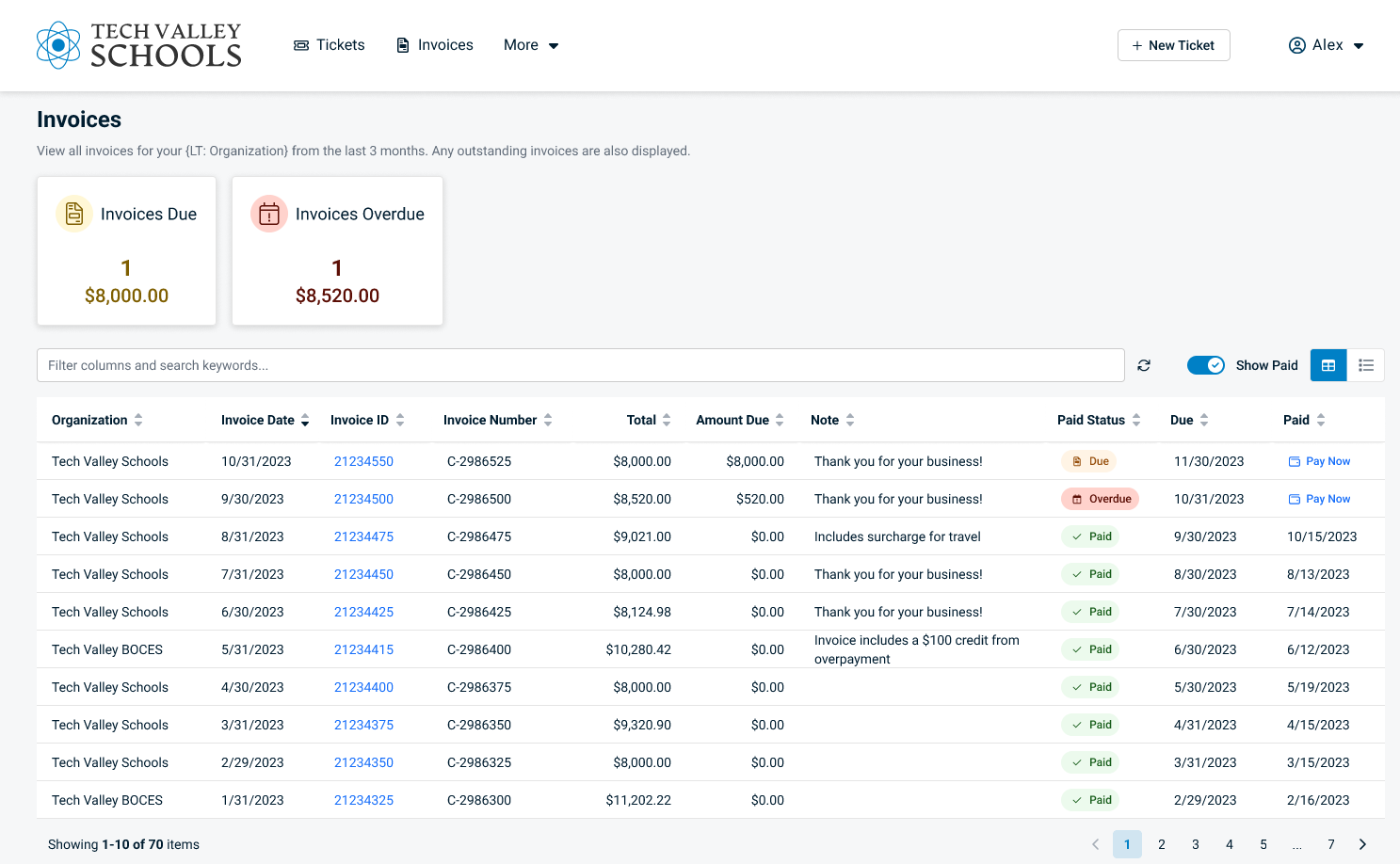
- You can view all invoices for your organization from the last 3 months, plus any outstanding invoices regardless of the invoice date.
- At the top of the list are two cards that show the number of invoices where payment is outstanding. They show the total amounts receivable of all invoices that are due and overdue.
- Paid invoices are initially hidden, but you can view them by sliding the Show Paid slider to the right.
- If you toggle to the card view, each invoice is presented on a separate card.
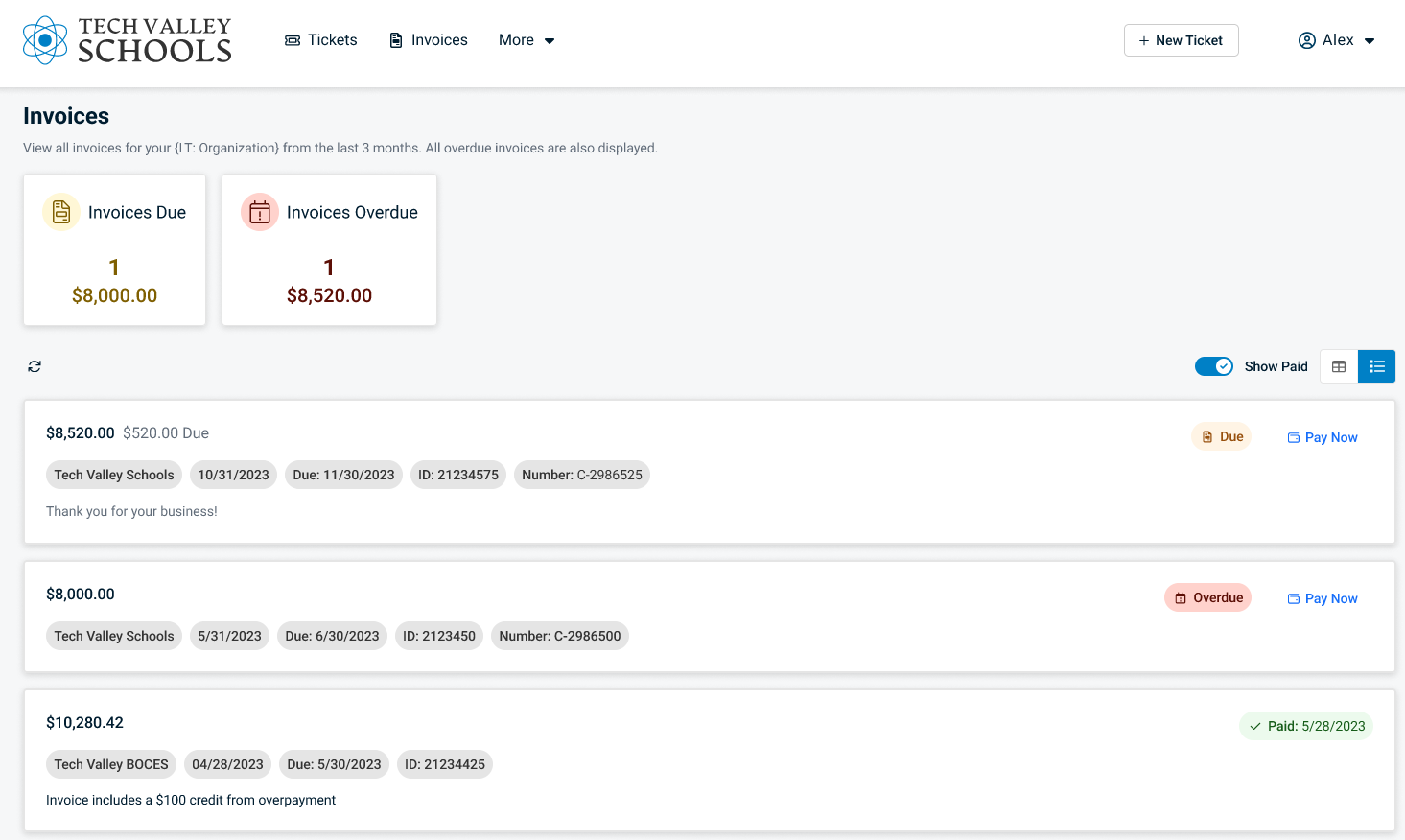
- The header area of the Invoice Details page was updated to match the new UI.
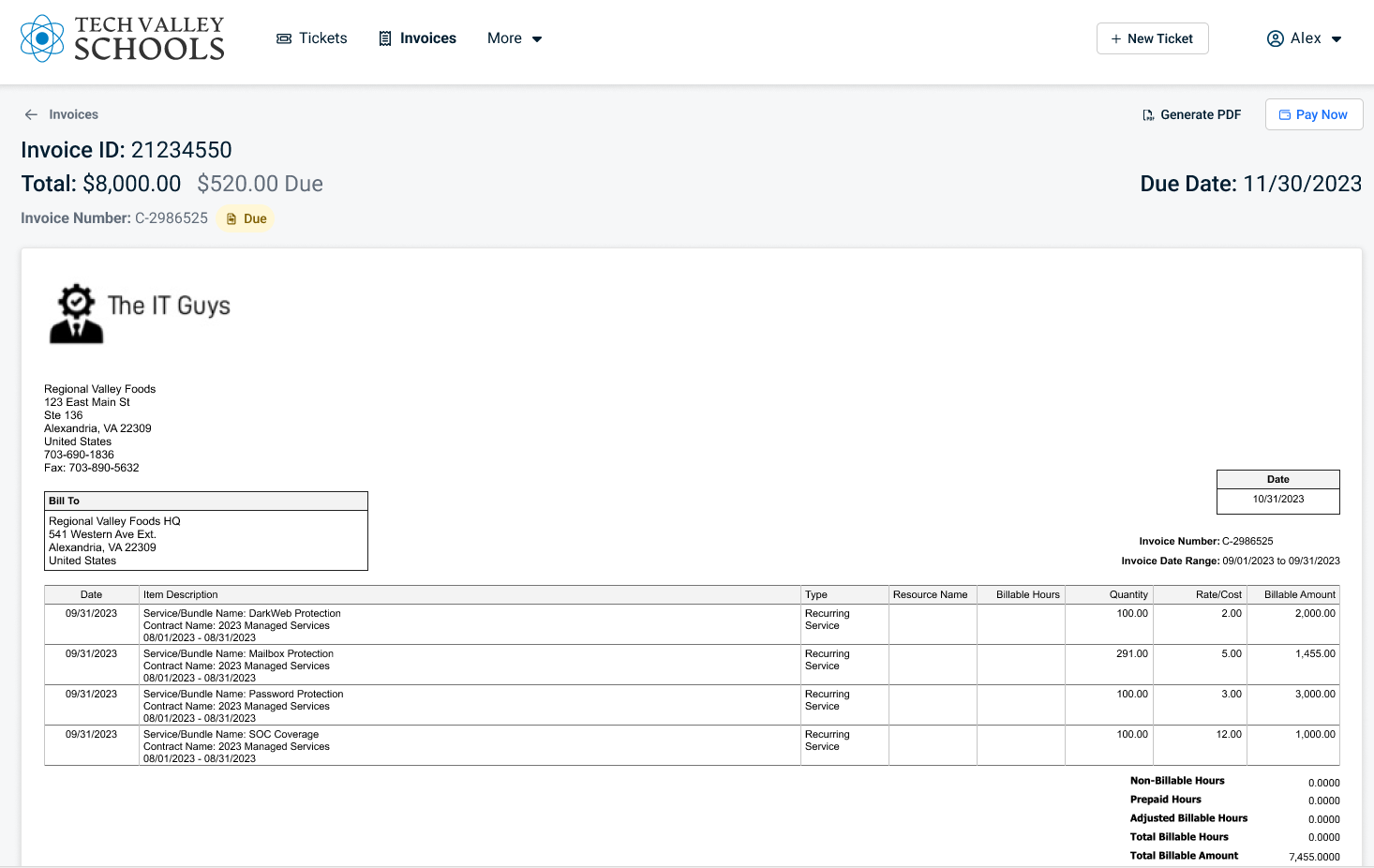
List of improvements and fixes in this release
| Type | Summary |
|---|---|
|
Improvement |
The number of Products for Per Contact/Device Billing types has increased from 100 to 1,000. |
|
Fix |
Fixed an issue that when updating a user's email address for the Exchange integration, returned an error. |
| Fix | Fixed an issue that prevented Opportunities from saving when the Monthly Income field was set to required. |
| Fix | Fixed an issue where some service units recurring service contracts were being set to zero after manually changing the end date of the contract. |
|
Fix |
Fixed an issue that mistakenly allowed the Cooper Bot user to be selected in the Dispatch Calendar. |
| Fix | Fixed an issue that showed a notification going to a contact that opted-out of notifications when using a speed code to populate a form template. |
|
Fix |
Fixed an issue where using a speed code to populate a quick notification, the Notification tab indicated that the notification would be sent even if the Contact was opted-out. |
|
Fix |
Fixed an issue that displayed a Contact that was opted-out of notifications displaying as the first recipient within a quick notification. |
| Fix | Fixed an issue that prevented proper sorting of Synced Users and SSL Status columns within the Active Directory(AD) Sync. |
|
Fix |
Fixed an issue in the Active Directory(AD) Sync where two contacts with the same first and last name were considered a duplicate even though the email addresses did not match. |
| Fix | Fixed an issue that prevented drilling down within Contract widgets. |
| Fix | Fixed an issue that disregarded paused time when editing the billing offset on an already existing time entry. |
| Fix | Fixed an issue in LiveMobile that prevented form templates from appearing while editing a ticket. |
| Fix | Fixed an issue that prevented the External Approval Response from being cleared. |
| Fix | Fixed an issue where attempting to delete an unposted charge from a contract resulted in an error. |
| Fix | Fixed an issue that prevented Billing Rule Charges from appearing in the Contract Export Wizard. |
| Fix | Fixed an issue that sent out workflow rule notifications when importing time entries if the option is disabled. |
| Fix | Fixed an issue that prevented data from appearing in the Primary Competitor column of an opportunity search or within a widget. |
| Fix |
Fixed an error that occurred when performing a quick search without a filter selected. |
| Fix | Fixed an issue that prevented Contact Invoice Recipient data from displaying when exporting in current format. |
|
Fix |
Fixed an issue that displayed commas in the primary quote number when doing an opportunity search. |
|
Fix |
Fixed an issue that returned an error when deleting a Ticket Category that contained an SLA Objective association. |
|
Fix |
Fixed an issue where the default Service Call status was not applied when creating service calls within a Recurring Ticket template. |
|
Fix |
Fixed an issue where the Purchase Order number from a quote was not being applied to shipping charges when being transferred to a ticket via the Won Opportunity Wizard. |
|
Fix |
Fixed an issue where editing a Task time entry resulted in an incorrect calculation of the Time Remaining field. |
|
Fix |
Fixed an issue where if two users had the same ticket open and completing checklist items, changes would only reflect from one of the users after saving. |
|
Fix |
Fixed an issue where a Widget based on Invoice Entity, showing the incorrect Invoice ID in Batch ID labeled column. |
|
Fix |
Fixed an issue where Service Call Hours to be Scheduled rounded up instead of 2 decimal places. |
|
Fix |
Fixed an issue where the Resource Invoice Recipient column was missing from Company search results and from the Export in Import Template format. |
|
Fix |
Fixed an issue where the Do not notify Initiating Resource setting was ignored on a workflow rule initiated by a Co-Managed resource. |
|
Fix |
Fixed an issue with LiveMobile iOS that caused it to crash multiple times. |
|
Fix |
Fixed an issue with LiveMobile Android that caused the application to stop when choosing a different Company location at Ticket creation. |
|
Fix |
Fixed an issue where Ticket Webhooks displayed the incorrect QueueID. |
|
Fix |
Fixed an issue where the prefix an the suffix for Contact names appeared in drop-down lists. |
|
Fix |
Fixed an issue where Task time entries made through the API did not apply the correct Role. |
|
Fix |
Fixed an issue where Recurring Service Contracts with 0 units incorrectly displayed 1 when using the Renew Contract Wizard. |
|
Fix |
Fixed an issue where successfully received voicemail messages did not create tickets. |
|
Fix |
Fixed an issue where an Opportunity Update Action Type was not visible on the calendar. |
|
Fix |
Fixed an issue where setting an internal currency for Multi-Currency database resulted in an error. |
|
Fix |
Fixed an issue where attempting to generate InvoiceXML via the Invoicing Wizard, Invoice History, or a REST endpoint, returned an error after an import updated services. |
|
Fix |
Fixed an issue that prevented Contract UDF information from being displayed within a widget. |
|
Fix |
Fixed an issue where the Work Type drop-down for new tasks did not show available work types within the Department. |
|
Fix |
Fixed an issue where the Invoice Number is Empty widget filter did not display invoices without an invoice number. |
|
Fix |
Fixed an issue where an inventory product was not displayed after being picked/reserved. |
|
Fix |
Fixed an issue where an error was received when adding a verified domain to the SSL Configuration Item. |
|
Fix |
Fixed an issue where adding the Service Bundle filter to the Contract search page returned an error. |
|
Fix |
Fixed an issue where launching the Kaseya Device Mapping Wizard returned an error. |
|
Fix |
Fixed an issue where the Ticket Print Preview appeared controlled by Related Items when both options were available. |
|
Fix |
Fixed an issue where using a dynamic range filter within a widget did not allow for the use of three characters. |
|
Fix |
Fixed an issue where the Ticket History did not display UDF Update Details made by the API. |
|
Fix |
Fixed an issue where attempting to utilize the Contact Merge to merge a contract associated with a Recurring Ticket Template returned an error. |
|
Fix |
Fixed an issue where editing the Billing Offset of a paused time entry caused the paused time to be discarded. |
|
Fix |
Fixed and issue where users experienced latency when drag & dropping a Service Call that changed the date or the resource within the Dispatch Calendar. |
|
Fix |
Fixed an issue that prevented an alphabetic character from being entered in the Next Purchase Order Number sequence within System Settings. |
|
Fix |
Fixed an issue in the REST API that prevented special characters to be used in the ClientPortalUsers 'password' field. |
|
Fix |
Fixed an issue in the REST APT where an error was returned when multiple users attempted to save ticket changes for LiveMobile. |
|
Fix |
Fixed an issue in the REST API where an error was returned when attempting to create time entries while specifying the date/time field. |
|
Fix |
Fixed an issue in the API where querying time entries returned an error in the ticketID column. |
|
Fix |
Fixed an issue where the Line of Business did not restrict Time Entry access for API users. |